價格:免費
檔案大小:13.4 MB
版本需求:OS X 10.11 或以上版本,64 位元處理器
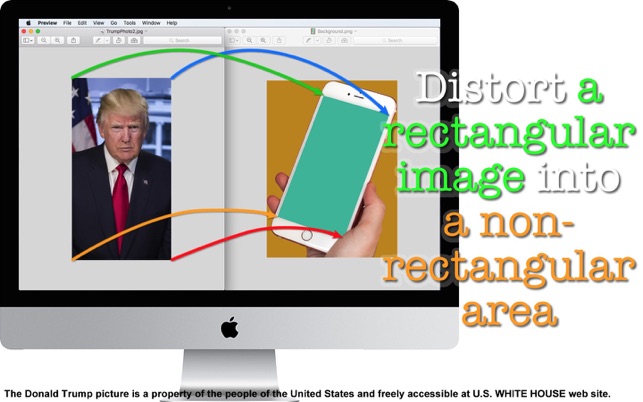
* TURN A RECTANGULAR PICTURE INTO A NON-RECTANGULAR, DISTORTED IMAGE *
Fit Perspective is a desktop application that lets you fit a rectangular picture into a non-rectangular area over another. It won't just rotate a picture. It's designed such that the user manually moves four numbered-markers with their mouse so that the application distort a picture accordingly. Also, the user can apply the same marker positions in order to distort multiple images at a time.
- Features -
1. Manually move four numbered-markers with your mouse over a background image and tell the application how you want to distort a rectangular picture.
2. As you move a marker, the application will show its surroundings with a bigger picture.
3. You can preview the result of distortion ever before saving a distorted image to disk.
4. Save the result of distortion with the current target image (a picture to distort) or apply the same settings to multiple target images you select.
5. Change the view rate over the background image to reveal a distortion area.
6. Apply color filters (brightness, contrast) to make distortion borders distinct.
7. The application will automatically append an underscore and a number to the original file name so that it won't overwrite existing files when you save multiple distorted images to disk.
8. The fullScreen mode is supported.

9. The application supports the retina screen. (tested with 2014 2.6 GHz 13" MacBook Pro)
10.Languages: English and Japanese only.
11.Application file size: 23.7 MB.
12.The application comes with a built-in 13-page user guide. Choose Show Quick Tour under Fit Perspective whenever you need to see it.
- System requirements -
1. 10.11 (tested with 10.11.6), 10.12 (tested with 10.12.2)
2. 64-bit system
- Limitations -
1. The application will only distort the target image and will not produce a composite image with a distorted picture over the background image. Why not? What if the target picture has a set of resolutions like 96 dpi x 96 dpi against the background image with another set of resolutions like 72 dpi x 72 dpi?
2. If you have a non-retina display, regardless of original resolutions, a distorted image will have 72 dpi x 72 dpi in resolutions. If you have a retina display, a distorted image will have 144 dpi x 144 dpi regardless of original resolutions, PROVIDED that you choose JPEG, PNG or TIFF as an export format.
3. The application is not document-based.

4. You may not get the exact result you hope for if you set the view rate low, obviously. So what? Set the window mode to fullScreen?
5. A rectangular picture will turn into a distorted, non-rectangular picture. In other words, the number of corners won't be three, five, six... but remain four.
